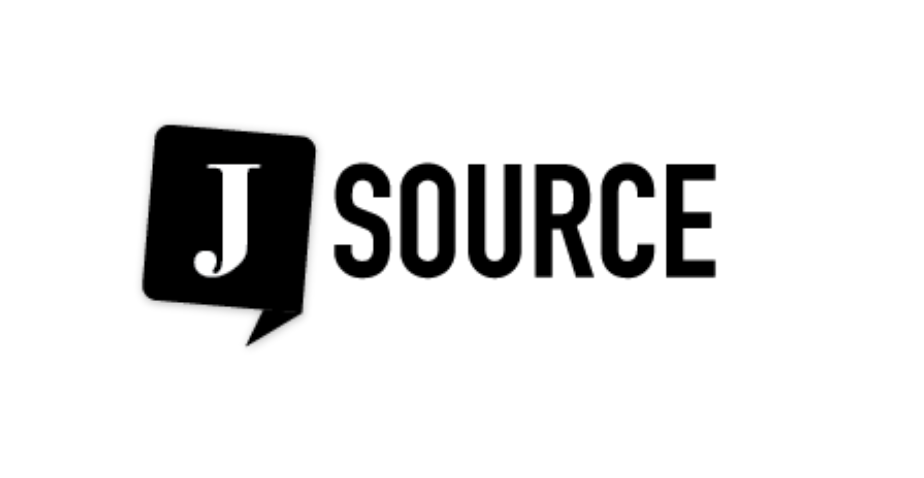Global News data desk journalist Patrick Cain outlines his favourite five free data journalism tools: Google Fusion tables, NodeXL, Scapetoad, JQuery Data Tables, and Tableau Public.
Global News data desk journalist Patrick Cain outlines his favourite five free data journalism tools:
1/ Google Fusion Tables
What it does: Google's Fusion Tables was a breakthrough in a lot of ways when it was introduced a few years ago. On the back end, it gave users a very painless way to do a "spatial join" with two data sets, or joining them on some attribute, like a postal code name. (Doing this manually can be a tedious nuisance.) On the front end, it can handle a very large number of polygons, or geographic shapes, in a way that doesn't overload the user's computer. This census map, on the back end, displays all the census tracts in Canada. (Try zooming out – and out, and out.) By focusing on specific cities, we created the illusion of individualized regional maps. After some trial and error, we have been able to use Fusion Tables to ram out dozens of census maps on the day of a census release.
Learning curve: Gentle
2/ NodeXL
What it does: I was first introduced to the network visualization tool NodeXL at last year's NICAR conference. For a while it was a cool-factor tool in search of a project, but then we ended up using it to visualize shifts in power and political influence on Toronto's city council since Rob Ford's election as mayor, by diagramming every councillor's likelihood of voting with every other councillor at selected meetings. Node XL is a plugin for Excel.
Learning curve: Would be brutal without Peter Aldhous's careful instructions.
3/ ![]() Scapetoad
Scapetoad
What it does: We've only started to use Scapetoad, a free utility that creates one type of cartogram map, a kind of map that distorts geography to show some sort of value, like population. We have future projects in mind for it. Here's the original context of the map below.
Learning curve: … Bracing. Some knowledge of .shp file types is helpful.
[node:ad]

4/ Tableau Public
What it does: Approachable and free (though often not all that intuitive) Tableau Public has become a visualization tool for a lot of journalists and researchers in a hurry. We've tried out their mapping tools and still, on balance, prefer the Google-based ones – although along the way we've found that Google-based maps embed just fine in Tableau (although they don’t connect with other parts of the interactive). Tableau meshes very well with Excel and Access, and can swallow large amounts of data. Here, a reader is offered a vast storehouse of Ontario baby names, going back to 1917, to play with.
Learning curve: with the project, but you can download and copy the structure of other people's projects.
5/ JQuery Data Tables
What it does: Data Tables is a Javascript plugin for creating small-scale searchable online databases, which it does pretty painlessly, all things considered. USA Today's Christopher Schnaars makes really graceful ones. I don't know Javascript properly, not at all, and I can muddle them together pretty easily. The only issue we've run into is that the width of the whole table, driven by the longest character string in each column, is inflexible. We've used them for listing campaign contributions, and extensively for the Loopholes gun control series. Here's a little searchable database showing Canada's privately owned .50-calibre sniper rifles:
Learning curve: Considerable, for the Javascript-illiterate