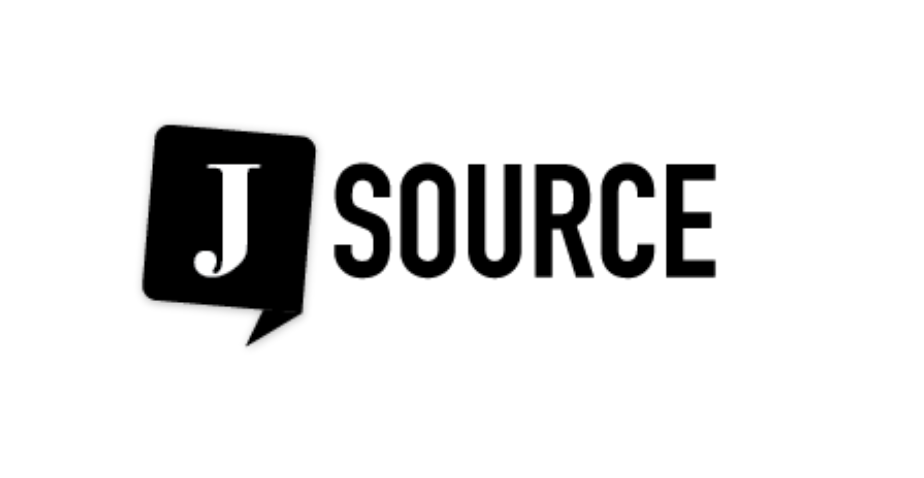Once in a while software designers do something little that makes life
a lot easier. The folks at Microsoft have done that by adding
a shortcut command to remove hyperlinks from cells in Excel
2010. I’ve been testing the beta version to see what
it offers for journalists.
If you have ever cut and pasted some data that has hyperlinks from the Web into Excel you have no doubt found…
Once in a while software designers do something little that makes life a lot easier. The folks at Microsoft have done that by adding a shortcut command to remove hyperlinks from cells in Excel 2010. I’ve been testing the beta version to see what it offers for journalists.
If you have ever cut and pasted some data that has hyperlinks from the Web into Excel you have no doubt found that the hyperlinks come with the file. If you click into a cell with a hyperlink, Excel helpfully opens your web browser and away you go where you may not have wanted to go.
Getting rid of the hyperlinks involved some workaround, such as using paste special to paste a column with hyperlinks into a new column and then removing the underline formatting, or saving to an older format that didn’t support hyperlinks (Excel 95 was the last that didn’t).
[node:ad]
Excel 2010 solves the problem with a simple right click on the header of the column with the hyperlinks. The context-sensitive menu that comes up now offers you the choice to “Remove Hyperlinks.” Click, and they’re gone!
Maybe not reason in itself to upgrade, but a nice addition. There is a similar feature in OpenOffice Calc, a free, open-source spreadsheet program. You just highlight the column with hyperlinks, and choose “Default Formatting” under the format menu.