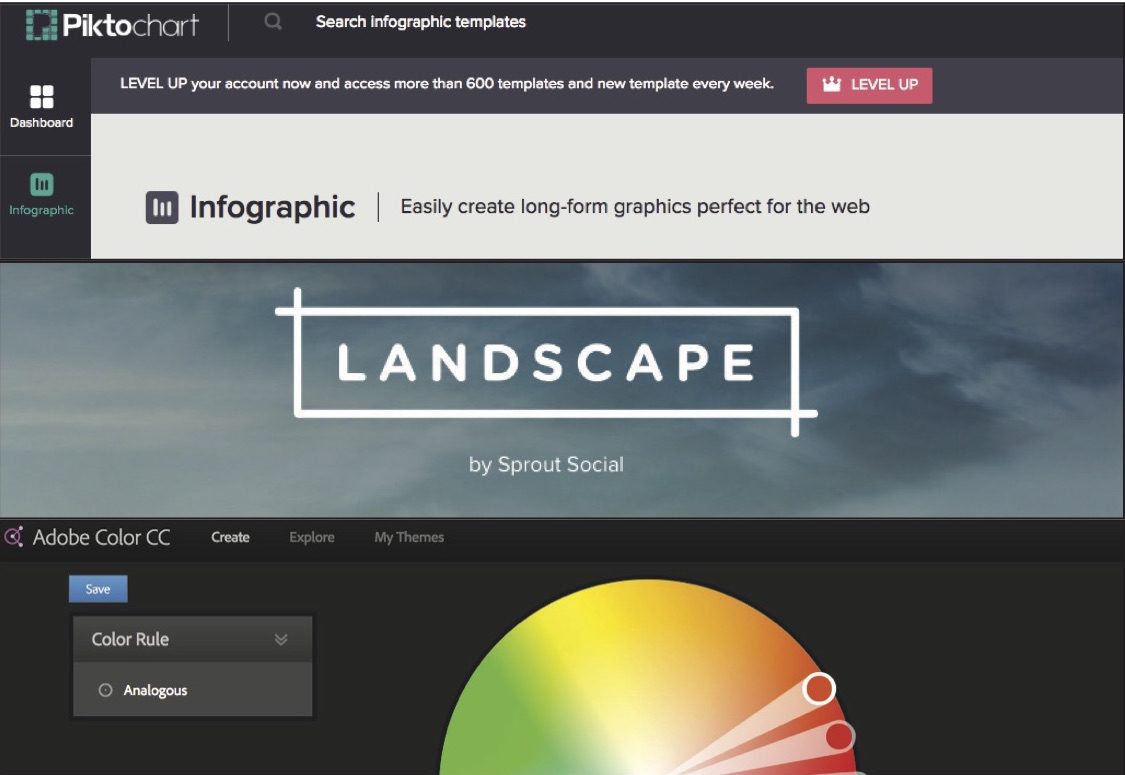As today’s reporters continue to be asked to do more multi-platform work, possessing some basic skills and knowledge in graphic design is invaluable.
By Adrian Ma
Design has always been an important aspect of journalism — from laying out newspaper pages to creating graphic overlays for TV broadcasts. But as today’s reporters continue to be asked to do more multi-platform work, possessing some basic skills and knowledge in graphic design and layout is invaluable. With this in mind, here are six tools that every reporter and producer would be wise to become familiar with, especially if they work regularly in digital journalism.
This interactive colour wheel is a massive help for anyone trying to come up with an attractive colour palette. Simply click on the wheel to automatically generate myriad colour combinations based on colour theory. Better yet, there is a function in this tool that allows you to upload any photo and create colour palettes based on that image. This can particularly useful for creating social media graphics and banners based and other web elements based on photography.
Speaking of social media graphics, Canva is a good option for journalists who need to design a visual, but who may not require the full power of Adobe’s Photoshop and Illustrator programs. Canva is a user-friendly, drag and drop design program with thousands of templates and preset styles. For the reporter who would like to make quote graphics or highlight statistics to accompany their Twitter and Facebook links, Canva requires no design experience.
One skill that’s becoming increasingly important for journalists to have is the ability to create data visualizations. Research suggests that incorporating charts and infographics into web articles significantly boosts audience engagement and time spent on site. Piktochart is a web-based app with a straightforward interface that you can use to build colorful infographics in minutes. Simply import your dataset, choose an appropriate chart style and customize the look. You can also add multimedia, mapping and interactive elements to bolster the experience.
Adobe Photoshop is largely still considered the industry standard when it comes to editing photos, but for journalists who don’t have access to it (or are intimidated by its interface), Pixlr Express is a solid alternative. It’s basically a stripped down, more intuitive web-based version of Photoshop. You can rely on Pixlr Express to easily handle all your basic image adjustment needs (i.e. cropping, brightness/contrast, fixing red eye), but the tool also boasts an impressive number of advanced functions, including overlays and filters, should you wish to do more.
If you’re a reporter or producer who has posted content on social media, you’ll likely know that each social media platform has different standards for image sizes. Instead of needing to resize images for each respective platform in a photo editor, Landscape allows you to upload your graphic and generate a whole batch of perfectly optimized versions with the click of your mouse.
As a multiplatform reporter, chances are you’ll have done some work using HTML or will have to in the future. Troubleshooting coding problems and fixing design errors can be an infuriating journey as even one missing backslash can cause major problems. Running your code through a tool like HTML Cleaner can help solve your issues quickly, as the program identifies and corrects mistakes in your HTML, CSS or JavaScript markup.
[[{“fid”:”7491″,”view_mode”:”default”,”fields”:{“format”:”default”,”field_file_image_alt_text[und][0][value]”:false,”field_file_image_title_text[und][0][value]”:false},”type”:”media”,”field_deltas”:{“1”:{“format”:”default”,”field_file_image_alt_text[und][0][value]”:false,”field_file_image_title_text[und][0][value]”:false}},”link_text”:null,”attributes”:{“height”:4032,”width”:3024,”style”:”width: 100px; height: 133px; margin-left: 5px; margin-right: 5px; float: left;”,”class”:”media-element file-default”,”data-delta”:”1″}}]]Adrian Ma is an award-winning journalist and an assistant professor at the Ryerson School of Journalism in Toronto. He has spent most of his journalism career as a reporter and digital producer and specializes in teaching multimedia storytelling and personal branding.
Adrian Ma is an award-winning journalist and an assistant professor at the Ryerson School of Journalism in Toronto. He has spent most of his journalism career as a reporter and digital producer and specializes in teaching multimedia storytelling and personal branding.